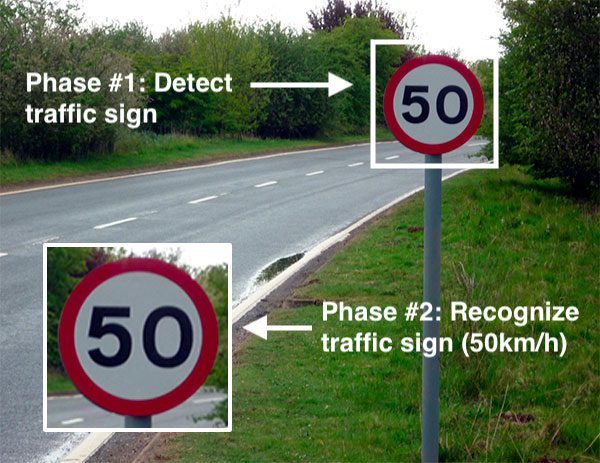All my project’s overview and link to github.
Any feedback will be appriciated.
- Created small project of web-scrapping in python to scrape details of thing which name you enter in terminal from Amazon web site.
- Used python library selenium for web-scrapping, Beautifulsoup for parsering.
- Used sqlite to store data into local database.
- Used tools : VS code, Google chrome driver, Sublime text.
- If you are also very curios about other’s result then this project will be very useful for you.
- Created intermediate project of web-scrapping in python to scrape result of all my class-mates from my university’s website.
- I have used python web scraping concepts, database concepts to store results of range of students.
- Used tesseract, Image library and ByteIO to get location of captcha code, store it then after preprocessing to remove line in center applying tesseract to get text.
- Used Libraries : Selenium, Beautifulsoup, Tesseract, BytesIO and some other useful.
How to use for your application.
- You have to download Chrome, FireFox Driver and just change address of driver in WebScraping.py
- Install pip install -r requirement.txt.
- Install Tesseract OCR - To Identify Captcha code.
- Used tools : VS code, Google chrome driver, Sublime text.
How to use:
- Just add some arguments in terminal while executing and good to go.
- Created Machine learning regression project using scikit-learn library of python.
- It takes such details of car and in return gives approximate price like all other car-selling business sites for example cars24.
- Used Regression supervised learning.
- Dataset taken from Kaggle : Data
- Used flask framework to deploy it over web.
- Created Multipurpose general web-application using different APIs listed below in python.
- Web-applicaiton home page shows you advice per refresh, time (Used Javascript for this).
- Then it will show you current weather of city you entered, Movie details of entered movie name, 5 synonyms of the word.
- You can register to daily 7 AM weather update for multiple cities with email id.
- Used Flask framework and deployed over pythonanywhere platform.
Live Project on Intertnet link
- http://smit271.pythonanywhere.com/
- 7th semester subject project.
- Android application with login, register and basic chatting features.
- Worked with Team of 4. Made login and register back-end with extra feature of setting up profile picture.
- Created project in Android Studio in Java language.
- Used Firebase to store user’s details and chat.
Application on Google Play Store
- Chat_Plus
- Side project while doing internship at Innovexxia.
- Implemented basic concepts of mysql, python, html, css.
- Used Django Framework , MYSQL database.
- Features list :
- Can register yourself as Employee or Intern.
- User can create project and assign it to multiple workers with one team leader.
- Team member can update project details.
- Can assign task to particular user with proper description, deadline and user can update status as per task’s status/progress.
- Overall overview of Internal company’s projects with its all usefull details.
- University project created in team of 4 & my contribution was in backend, neural network model building.
- This project is to overcome our traditional attendance system (Pen-paper) of education.
- Used Google Facenet neural networks model for embeddings.
- Added some useful funcitonalities like monthly attendance downloader, student’s daily attendance sheet.
- Students can also view if there attendance are taken or not.
- Created neural networks model using python, tensorflow framework.
- Used flask microservice framework for backend of web-application.
- Here you can see project report : https://drive.google.com/file/d/1Xl2n_8PQjkrgJPSp2YC_A8nq4QY1_1Mb/view?usp=sharing
- Created Neural networks project using tensorflow framework in python.
- It takes image from user of forest, street, mountain, sea, glacier and gives classified name with certain accuracy.
- Used concepts of Convolutional neural network and pooling layers for computer vision problem.
- Dataset taken from Kaggle : Data
- Used flask framework to deploy it over web.
- Deployed over heroku platform.
Live web-application link:
- It will take 2-3 minutes to open as if i deployed it on free PAAS platform.
- https://image-classifier-using-cnn.herokuapp.com/
- My B.E. 7th sem project
- Created Neural networks project using tensorflow framework in python.
- Dataset taken from Kaggle : Data
- Used flask framework to deploy it over web.
- Deployed over heroku platform.
- To build the model and train the model I have used python and CNN architecture. To build this website I have used HTML, CSS, JavaScript and Bootstrap framework.
Why i took this project?
- As we all know from now on all things and mechanisms are becoming automatic and the best example of that is Tesla’s self driving car. we all know Elon musk and heard about Tesla’s self- Driving car. So one out of thousands factor which helps car to drive itself is traffic sign detection and recognition so basically i thought about let’s make one part of it so here i made it. Obviously Self driving car has much better model’s accurcay and all but here is one intution.
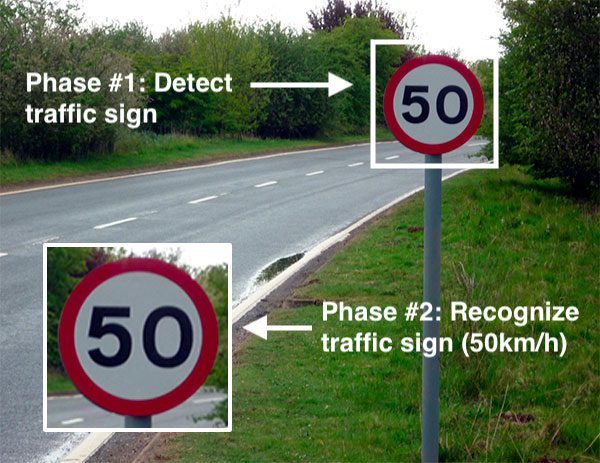
Live web-application link:
- It will take 2-3 minutes to open as if i deployed it on free PAAS platform.
- https://traffic-sign-recognition2701.herokuapp.com/
- Created Object detection using yolo v3 in python.
- Takes image as an input and gives output image of detection object and showing using rectangle of different colors.
- Useful in detection of some rare things because it is efficient.